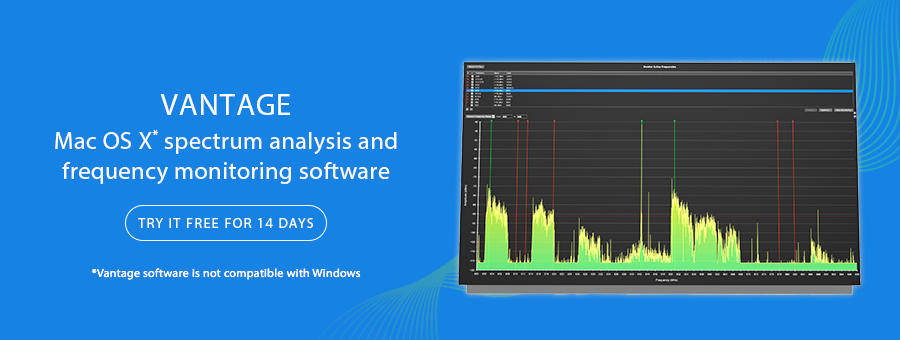- Products
- All Products
- RF PA Extension Kit
- Wireless Microphone Upgrade Packs
- In-Ear Monitor Upgrade Packs
- Wireless Microphone Antennas
- Wireless In-Ear Monitor Antennas
- Antenna Distribution for Microphones
- Antenna Combiners for In-Ear Monitors
- Multi-Zone Antenna Combiners
- Spectrum Tools
- Accessories, Cables and Parts
- Solutions by Venue
- Resources & Training
- Performance Tools
- About Us

When you’re integrating a new wireless audio system, there are a lot of moving parts. Not only do you have to make sure the equipment is working properly, but you also have to manage a team and make sure the customer has a positive experience (so they’ll buy again and refer you to more customers).The last thing you need is a line of problems that force you to adjust your plans, spend more time on the job site than you intended, or (worst of all) provide a poor product.
Anticipate these wireless audio challenges so a job doesn’t become bigger than it needs to be.
Here are some common challenges you might face and how to overcome them.
1. A room full of people

Like other objects, people can affect the RF signal transmission within a given space. According to experts at Shure, “The human body is both a reflector and an absorber of RF energy. This is likely to be even more apparent at higher frequencies, e.g. 2.4 GHz.” If you don’t install your equipment with an understanding of where people will be in the room, the performance of your wireless audio system will degrade.
Make sure there is a clear line of sight between transmitters and receivers that accounts for performers and a crowd. Obviously the signal shouldn’t need to pass through the audience, but also consider where people might be.
For instance, will someone rudely walk behind the speaker to get to the bathroom? Will a crowd mingle by the bar? Will a choir occasionally use that spot? These are considerations you have to make to ensure signal integrity. If possible, plan for expansions and growth. Will they serve more people in the future? Where will they sit, stand or move?
2. Unexpected RF signals
Coordinating RF signals is easy in a clean environment without much RF action. With frequency coordination software, it’s even easier. But what happens when you start configuring your equipment and notice that a strong, unexpected signal has appeared, throwing off your entire plan?
This is one of those instances where being prepared is important. It’s smart to walk on to any job site with multiple frequency coordination plans. Your software should be able to set these up quickly, so you should have a few that exploit different ranges. This way you can just switch to a new plan and re-configure your equipment to account for a new signal.
Furthermore, you should coordinate with anyone else who is installing equipment at the job site, like video professionals, lighting crew, builders, etc. Find out what equipment or systems they’ll be installing that might disrupt your RF signals but wouldn’t be discovered on your original evaluation of the operation area and spectrum analysis.
3. Intermodulation distortion
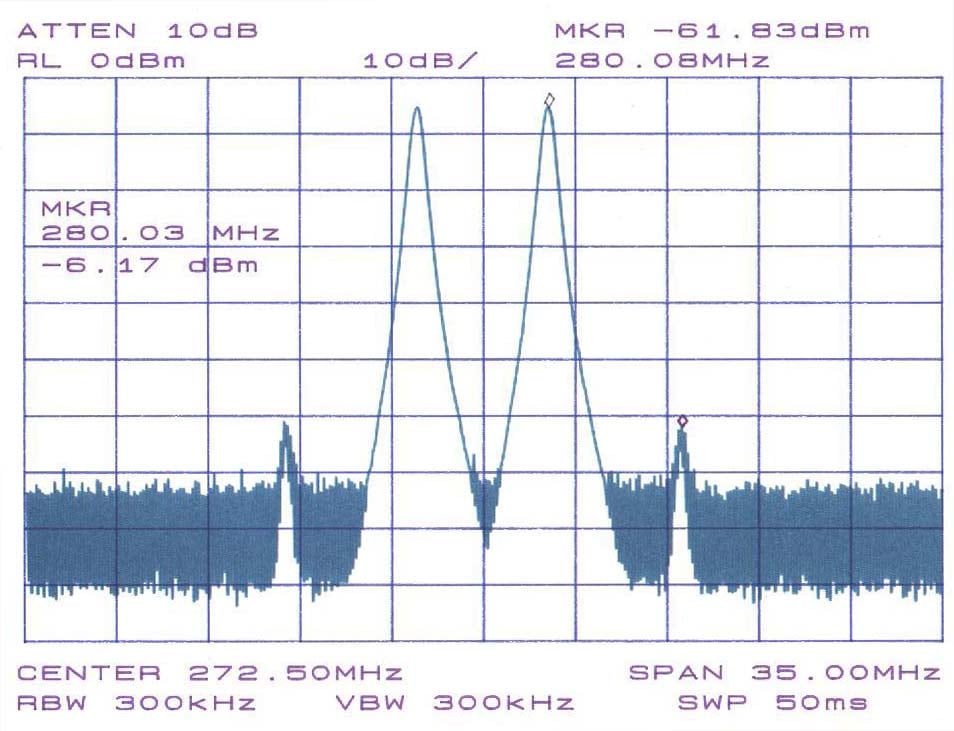
Intermodulation distortion occurs when signals pass through devices that aren’t part of the intended path, creating unexpected noise. Preventing intermodulation is paramount for quality sound.
As you add more non-linear devices to your system, the chance for distortion grows. Avoid installing any unnecessary devices (like amplifiers and diodes), even if the customer is willing to pay for them. Don’t risk poor audio in order to pad the bill.
Make sure the equipment you do use is quality. It’s tempting to buy cheap so you can squeak out a little more profit, but poorly designed devices can produce intermodulation distortion all on their own. Use the best the client will pay for along with low-loss coax cable.
Make sure to operate your equipment within their linear ranges. For instance, overextended amplifiers can cause clipping, which creates distortion and other harmonics. Active antennas that boost gain can introduce unintended signals to your system, causing distortion. Transmitters placed too close to receivers (or using an unnecessary amplified transmitter) can also cause intermodulation distortion.
Even if you configure and operate your equipment properly, intermodulation distortion can still happen. This is especially true for wireless audio systems with multiple channels or a particularly busy RF environment.
Fortunately, intermodulation is predictable, even if it occupies a wide distance along the RF spectrum. Tracking them, however, is impossible without an RF spectrum analysis tool and a comprehensive understanding of the RF environment. You should also use frequency coordination software to coordinate your signals so intermodulation can only occur in ranges you don’t care about.
4. Wandering microphones
You’ve probably seen this before: A speaker or singer leaves the stage with their wireless microphone and suddenly their sound starts dropping out. These dropouts are caused by multipath interference.
When RF signals spread from transmitters, some of the energy encounters surfaces within the operation area and reflect. The center of the RF wave may strike the receiver directly, but the edges of the wave might bounce off a metal surface before reaching that same receiver. This means some of the signal arrives at the receiver at a different time, which creates dead spots and drop outs.
You can prevent this by defining the area of the space where microphones will be used and installing receivers to service that area. Make sure all performers or speakers are instructed to stay within that area so the microphone (the transmitter) isn’t constantly changing angles. Simulate a microphone’s potential movement by walking around the area, testing the sound, and watching the RF signal through your spectrum analysis tool.
You should also be using a diversity microphone receiver (all the pros use them), specifically designed to prevent multi-path interference. These antennas evaluate the strength of a signal and switch to the greatest one. Rapid switching, however, can cause dropouts, so your first step should always be to reposition your receivers.
5. A noisy RF environment
Any RF environment has a certain amount of noise, even if there aren’t any deliberate RF systems around. RF signals can come from hair dryers, computers, DVD players, phones, and even lamps. Even if you were far from civilization, you would still pick up RF signals created by radiation from the earth and outer space.
Your wireless audio systems need a sufficient signal-to-noise ratio to stay above all that ambient sound. This means isolating your signal and directing it properly. Make sure your transmitters are as close as possible to your receivers with good line of sight.
6. Failing batteries

It seems like a simple problem, but it has drastic consequences. If a wireless mic’s batteries run out, the performance comes to a halt. It’s not a big problem for solo speakers, but it can ruin a musical performance. Yet installers and users continually try to cut costs by using cheap or inappropriate batteries.
You should mostly use alkaline or lithium batteries, preferably single-use, because their voltage output is stable. Stability is important because sudden bouts of low voltage will cause distortion or signal dropouts.
“To combat battery problems, carefully compare the transmitter’s voltage requirements with the battery’s output voltage over time to make sure that the battery will last through a full performance,” recommends Davida Rochman at Shure.
Rechargeable batteries are cheap over the long term and better for the environment, but your customer has to be trained to use them. The batteries should be removed from transmitters after use so each performance starts with a full charge. (It also prevents accidental leaks from damaging the microphone.) Keep in mind, however, that many rechargeable batteries provide 20% less voltage than a single-use battery.
Final thoughts
If we only gave you one piece of advice, it would be this: Be prepared. All of these challenges (and most others you would face) can be overcome by expecting them. When it comes time to actually install your system, you should only have to follow your plan.
Tag(s):
Knowledge Guides
Dennis
Dennis Hammer is a content strategist and writer. He lives in Connecticut with his wife and daughter.
More from the blog
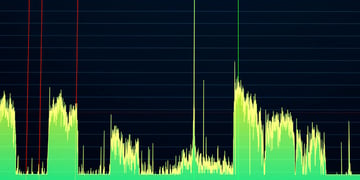
RF Spectrum Analysis
Evaluating the Site: Operation Area and RF Spectrum Analysis
9 min read
| February 28, 2017
Read More

Live Sound
Snowshoe Mountain Case Study
4 min read
| September 1, 2022
Read More

Knowledge Guides
Best Practices for Setting Up a Wireless Audio Event
8 min read
| April 11, 2017
Read More
Subscribe to email updates
Stay up-to-date on what's happening at this blog and get additional content about the benefits of subscribing.