- Products
- All Products
- RF PA Extension Kit
- Wireless Microphone Upgrade Packs
- In-Ear Monitor Upgrade Packs
- Wireless Microphone Antennas
- Wireless In-Ear Monitor Antennas
- Antenna Distribution for Microphones
- Antenna Combiners for In-Ear Monitors
- Multi-Zone Antenna Combiners
- Spectrum Tools
- Accessories, Cables and Parts
- Solutions by Venue
- Resources & Training
- Performance Tools
- About Us
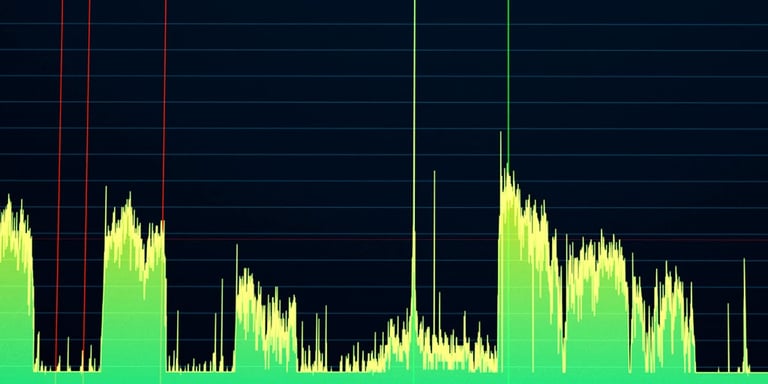
One of the most important parts of a wireless audio installation is the site visit. You’ll never be able to create a clear, actionable installation plan without understanding the circumstances on the ground. The site visit is also an opportunity to have a face-to-face conversation with the event planner or venue owner, which holds enormous value.
Since every job is different, you should evaluate each site thoroughly, even if you've worked there before, because the RF environment is dynamic and always subject to change. Poke into every room and closet, meet with key people like on-site technicians and ask lots of questions.
On your site visit, you have two main goals:
1) Evaluate the operation area and equipment
2) Conduct an RF spectrum analysis to inform your design and frequency band plan.
Understanding the operation area
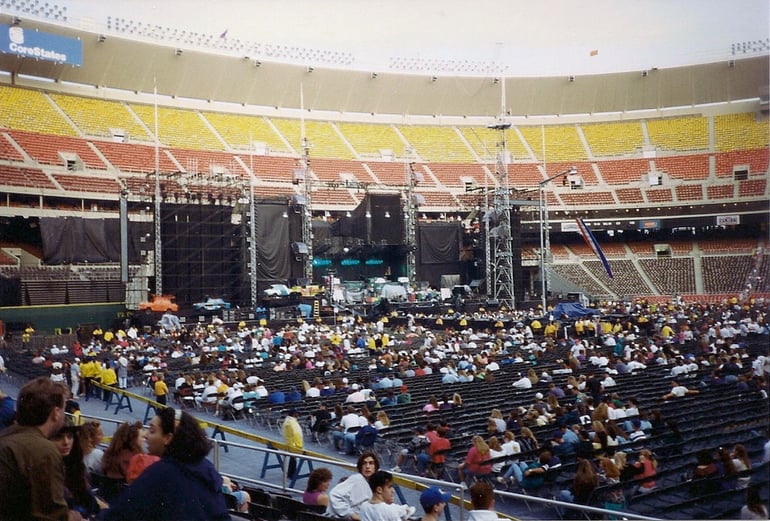
The operation area is defined as the area in which the wireless system will be used and where adequate signal will need to be maintained. This area could be just a small stage or the entire venue itself. At a school, the operation area may just be the auditorium. But in a broadcast facility, the client may expect wireless mics to have adequate signal and be heard from everywhere, even in the offices or green rooms. Since remoting antennas to more zones dramatically impacts a project's budget, make sure those expectations are set upfront.
Often in hotel or corporate A/V environments, wireless mics are expected to be used on stage, but spare mics will be needed all over the audience for the Q&A portion of an event. Plan for it!
The best sound from a wireless system is clear, free from dropouts, and free of interference from third party sources or IMD. To achieve this, you first need a clear understanding of the operation area’s layout.
Some good questions to ask the venue owner or event planner are:
-
Where will the performers and audience be located? Take a note of approximate dimensions and where best positions will be for antennas.
-
Will the venue’s configuration be changed between the installation and events? Multipurpose rooms need a multipurpose plan.
-
Will you be hosting any other events simultaneously? Hard to nail down but happens in hotel and house of worship spaces all the time.
A high performing wireless setup requires equipment to be placed in strategic locations. If you work backwards from the operating area to a system's audio mixer, you may find that you have audio channels available on or near stage that you can dedicate to the wireless system, dramatically improving signal to noise by limiting the overall range between your antennas and transmitters. This can be advantageous in crowded RF environments like New York City, as demonstrated by our RF Spotlight antenna for Shakespeare in the Park.
If the wireless mic receivers are in the bottom of an IT server rack behind a fire-rated steel door down the hall from the meeting space, make a note to propose moving them or budget for a more expensive remote antenna install.
There should ideally be no walls or large objects (especially metal) in between transmitters and receivers. This is especially important for higher frequency systems like the newer 2.4 GHz systems and 1.9 GHz systems on the market. The shorter wavelengths of these radios can limit their penetration through walls and remoting antennas comes with the tradeoff of much higher loss over coaxial cables.
Whenever possible in the existing or new rack design, you should use an antenna distribution system to reduce the number of antennas you need for a wireless mic system. Don't be an antenna farmer. Distros like the DISTRO4 save rack space but also ensures that all receivers are seeing the same level of signal, bringing sanity and order to an otherwise chaotic setup. (If you don't know what antenna distribution is be sure to check out our primer here).
Monitoring the RF spectrum during a site evaluation
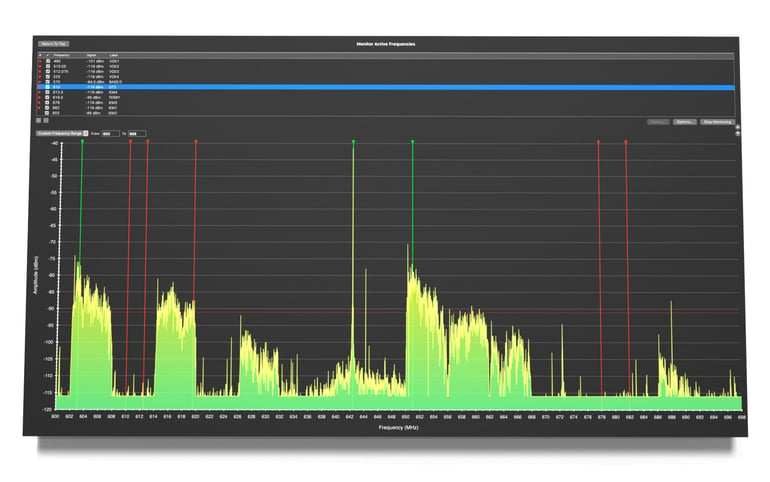
As we like to say: Scan, scan, and then scan again.
You need to repeatedly run an RF spectrum analysis on the operation area for three reasons.
1. To establish a baseline for the venue over a period of time.
Scanning with a spectrum analyzer and an RF spectrum analysis tool such as Shure Wireless Workbench or Sennheiser Wireless System Manager will give you the data you need to inform which ranges of wireless equipment are best suited for the venue and give you a first pass at what ranges will be ideal for selecting frequencies. Doing this with a dedicated RF spectrum analyzer is incredibly important, since the wireless receivers scan function will not be able to provide you with a wideband scan to identify potential sources of IMD or other interference outside their operating range. We often recommend using a spectrum analyzer output data file (CSV) in conjunction with Shure Wireless Workbench for best results.
2. To identify any sources of interference.
The only way to identify interfering signals is to catch them using diligent spectrum analysis. Scan at different times during the day and week until you find signals, (lookup Peak Hold on your spectrum analyzer and use it) then create your plan to avoid those RF ranges. We have seen in practice everything from rogue transmitters from news (ENG) crews a trade shows to nearby hospital equipment obliterating RF conditions during church sermons. LED video walls seem to be everywhere these days and are common culprits for interference or increased noise.
If there are other venues or third party systems adjacent to you it can’t hurt to knock on some doors to ask if they are using any wireless audio. A significant part of high channel count coordination work is just organizing all the stakeholders in a facility or at an event. Being proactive on that front can save you a huge headache. Tracking down interference can be difficult but using directional antennas and mobile spectrum analysis can be helpful. Audio-Technica also has an excellent in-depth article on identifying and resolving interference. You should check it out: Resolving Interference Problems
3. To provide detailed scan data of the operation area post-install
In complex wireless audio installations, it’s smart to leave the venue owner with a detailed explanation of the RF environment when you’re finished. This saves the venue a big hassle if they ever need to upgrade or adjust their system in the future. They can make basic adjustments themselves (like adding a new wireless channel on an available list of frequencies provided).
You’ll want to keep these reports for yourself as well. If the venue ever needs to hire you again, you’ll be able to quickly assess the environment and expedite the job based off of previous conditions (hopefully saving you labor time if nothing has changed). This also provides clarity on what might constitute a warranty call versus a billable service call. Following up with clients you've done wireless installs months after commissioning to offer spectrum "checkups" can be a good source of service revenue.
Do your homework
The actual installation and setup of the wireless audio equipment is the most expensive part of your job. Labor isn’t cheap. Unless you take a deposit (which you should, especially for large jobs!), you’ll have to front the cost of the equipment for the client. You can mitigate some of these costs by having a very accurate understanding of the operating area and a dependable picture of the RF environment.
If you need assistance you can get always get in touch with us at info AT rfvenue DOT com. And be sure to check out our spectrum analysis tools, antennas, and RF distribution products that can help make your next project a success.
Dennis
Dennis Hammer is a content strategist and writer. He lives in Connecticut with his wife and daughter.
More from the blog

Keeping Wireless Mics On the Air
9 min read
| August 17, 2018
Read More

Live Sound
RF Venue essential accessories selected by leading live sound professionals
7 min read
| August 9, 2023
Read More

COMBINE4 Transmitter Combiner
PSI Audio thrives 25 years after humble beginnings, relying on RF Venue solutions to support top-tier live events
7 min read
| November 21, 2024
Read More
Subscribe to email updates
Stay up-to-date on what's happening at this blog and get additional content about the benefits of subscribing.
