- Products
- All Products
- RF PA Extension Kit
- Wireless Microphone Upgrade Packs
- In-Ear Monitor Upgrade Packs
- Wireless Microphone Antennas
- Wireless In-Ear Monitor Antennas
- Antenna Distribution for Microphones
- Antenna Combiners for In-Ear Monitors
- Multi-Zone Antenna Combiners
- Spectrum Tools
- Accessories, Cables and Parts
- Solutions by Venue
- Resources & Training
- Performance Tools
- About Us
SKU: RF-EXPLORER-PRO
RF Explorer® PRO Spectrum Analyzer
IN STOCK
MAP: $1,599 USD
RF Explorer® Pro is a 3rd generation, high-performance 6 GHz Spectrum analyzer and tracking generator for wireless audio system design, deployment, and monitoring. Upload scans from the RF Explorer Pro right to our free Wireless System Builder tool.

Key Features & Benefits
Live Sound Ready
Advance Your Space
See it in real time
Product Setup
RF Explorer Pro also features a dedicated WiFi Analyzer mode built-in for working with wireless data networks and the ever growing list of live performance tools operating in the 2.4 and 5 GHz frequency bands. WiFi Analyzer mode lets you quickly visualize these often congested frequency bands and identify less occupied channels for configuring your system to avoid problems on stage or with your digital mixing console control.
What's Included
SKU: RF-EXPLORER-PRO - RF Explorer Pro Unit, Carry Case UHF 400-900MHz SMA Articulated Antenna, UHF 900-6000MHz SMA Articulated Antenna, Type-C USB Cable w/ PSU, Vouchers and License Activations: 6GHz permanent license Frequency Coordination permanent licenseRelated Videos
Specifications and Product Resources
View All ResourcesFrequently Asked Questions
Can the RF EXplorer Pro import coordinated frequencies?
Not at this time. No.
How can I test BNC coaxial cables with the RF Explorer Pro?
This would require a pair of SMA male to BNC female adapters (not included) so the cable can be attached between the RFGEN OUT 50Ω and INPUT 50Ω jacks. The type of cable and its length must be entered into the unit before the test can be executed. The unit will display the cable’s quality in the form of a colored bar along with a digital display of its If the cable’s characteristics are good, the unit will display a green bar and the amount of loss (in dB) in excess of what’s expected for the cable type and length.
Does the RF Explorer Pro require a signal generator to test cables?
No. The RF Explorer Pro has a built-in RF signal generator.
Related Products
View All ProductsMore from the blog

Knowledge Guides
The Road From Here to There: RF Link Budgeting for Wireless Mics
6 min read
| January 17, 2019
Read More

RF Spectrum Analysis
Spectrum Analysis for Wireless Mics and IEMs: Part 1
5 min read
| February 27, 2019
Read More

Live Sound
Introduction to the RF Explorer Pro Spectrum Analyzer
11 min read
| February 21, 2024
Read More

RF Spectrum Analysis
At Last, Super Easy Spectrum Scanning
6 min read
| July 2, 2024
Read More
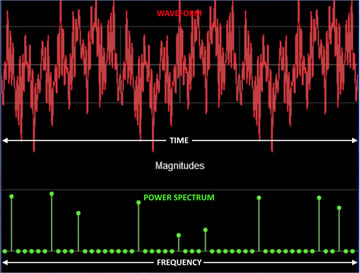
CP Beam Antenna
Active Vs. Passive Antennas
5 min read
| March 29, 2024
Read More
Knowledge Guides
April 25th, 2024 - RF Coordination and Wireless System Builder training with Richard Stockton
1 min read
| April 25, 2024
Read More

CP Beam Antenna
The new CP Stage is a showstopper at ISE!
5 min read
| February 13, 2025
Read More

COMBINE4 Transmitter Combiner
Monitor and RF engineer Szczepan Buzun spans Europe and beyond with help from RF Venue® wireless audio essentials
8 min read
| July 2, 2024
Read More

Knowledge Guides
HouseRight reveals RF environments with Spectrum Recorder
7 min read
| August 27, 2024
Read More

