- Products
- All Products
- RF PA Extension Kit
- Wireless Microphone Upgrade Packs
- In-Ear Monitor Upgrade Packs
- Wireless Microphone Antennas
- Wireless In-Ear Monitor Antennas
- Antenna Distribution for Microphones
- Antenna Combiners for In-Ear Monitors
- Multi-Zone Antenna Combiners
- Spectrum Tools
- Accessories, Cables and Parts
- Solutions by Venue
- Resources & Training
- Performance Tools
- About Us
Generally speaking, there are two major challenges to be solved to ensure trouble-free wireless mic performance. The first is getting the RF signal from your transmitter to your receiver and here at RF Venue we can help you solve that one. The second challenge may be a bit more difficult depending on your location. You need to find some clean, empty bandwidth for your system to receive that RF signal. This blog presents a method to determine this in advance without the use of a scanner to measure your conditions.
If you are about ready to purchase some new wireless mics (or ears). How do you know which of the available frequency blocks will have the greatest chance for success in your venue? Well fortunately there is a free online resource that can assist us with those choices. We have linked to it in the past and I use it constantly. Hopefully this article will make it much more understandable and easy to use.
This resource is called RabbitEars and it is the generous work of a group of people primarily interested in aiding people to dial in Over The Air TV channels. But by helping us understand the relative strength of TV channels at our venue, they are informing us of the TV free blocks available to us in which to tune our wireless mics.
So your first job is to determine your precise coordinates (in decimal terms). You can find this by clicking your location on a Google map or at this website: https://getlatlong.net/
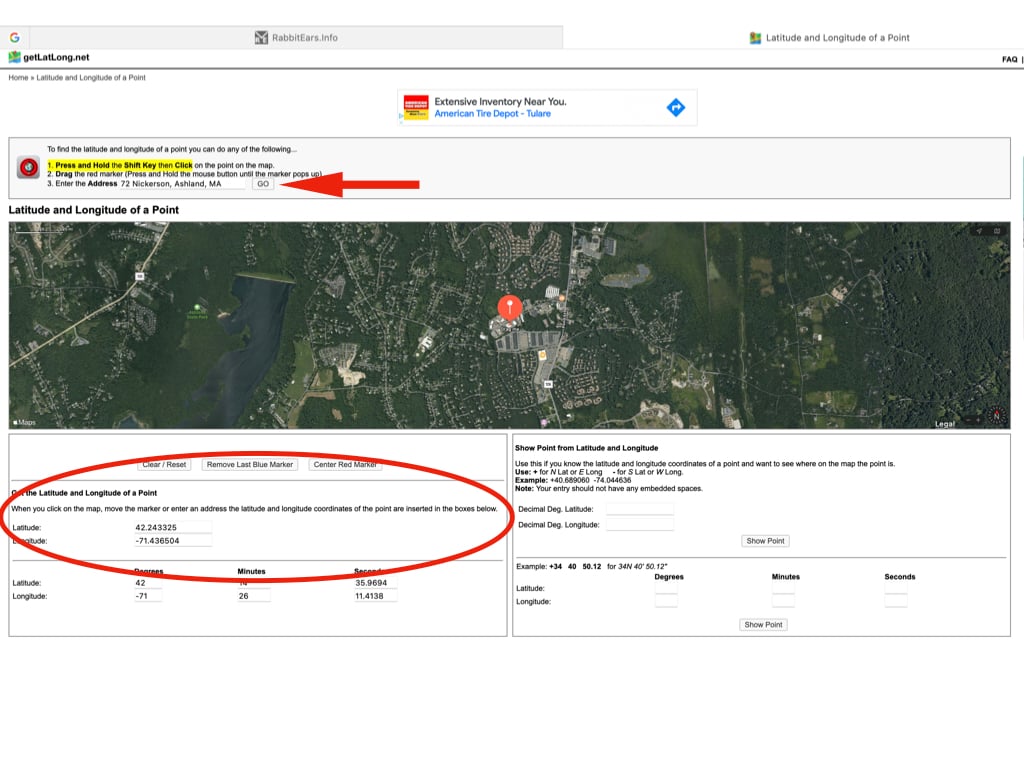
Simply enter your venue's address at the top and press go. Your latitude and longitude will be displayed. Then click on over to signal search map at Rabbitears.info
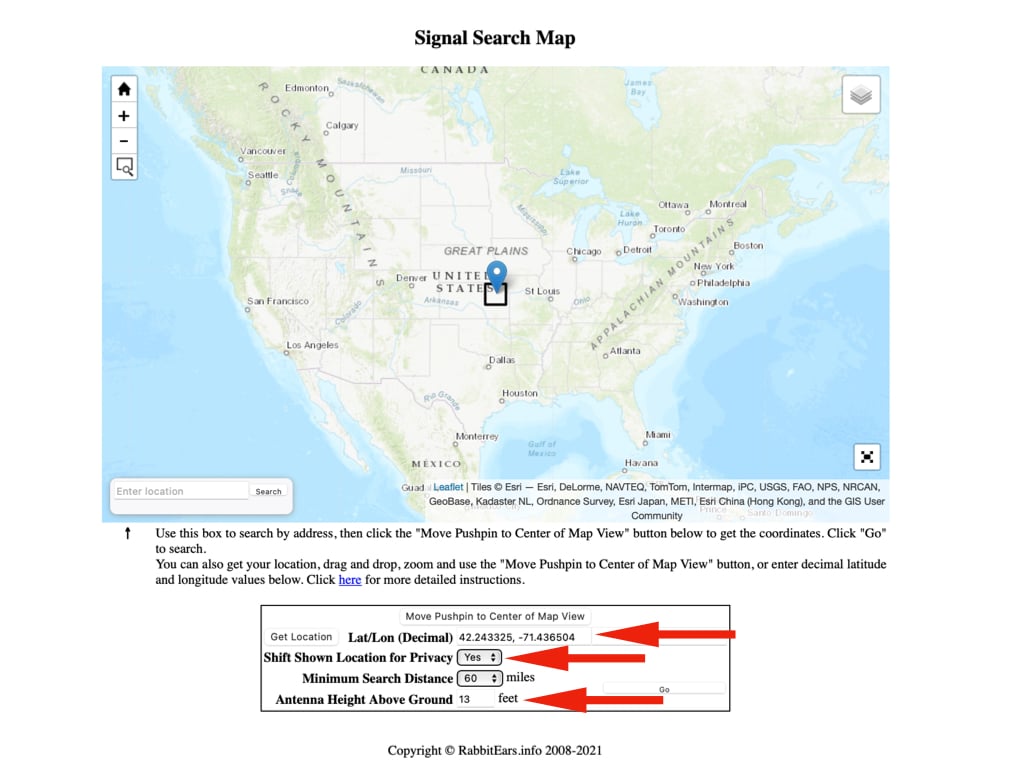 Enter your coordinates, separated by a comma, and click the other boxes as shown. Then press "go"
Enter your coordinates, separated by a comma, and click the other boxes as shown. Then press "go"
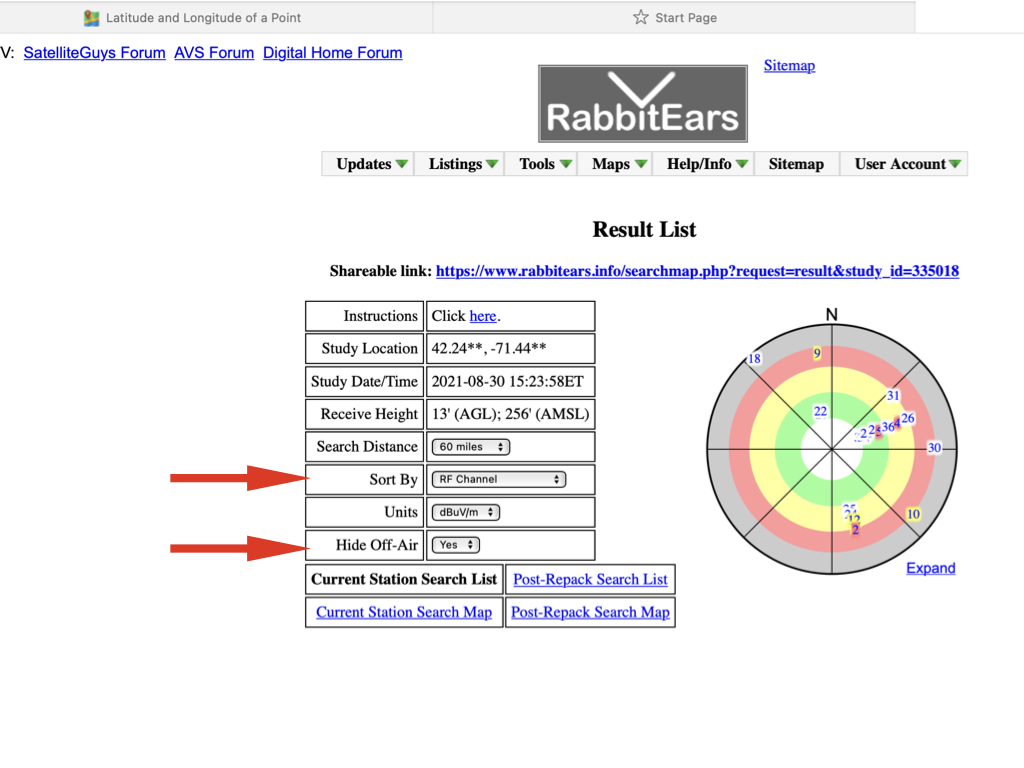 Change the "sort by" field to "RF channel" and switch the "hide off air" field to "yes". Once you have done this it should return a list of TV channels for your location. Your most interference free possibilities will be by avoiding anything that shows "good, fair or poor" as they have considerable influence in your venue (unless you have some terrific shielding from the building). You can also use the band of any channels that are not returned in the list
Change the "sort by" field to "RF channel" and switch the "hide off air" field to "yes". Once you have done this it should return a list of TV channels for your location. Your most interference free possibilities will be by avoiding anything that shows "good, fair or poor" as they have considerable influence in your venue (unless you have some terrific shielding from the building). You can also use the band of any channels that are not returned in the list
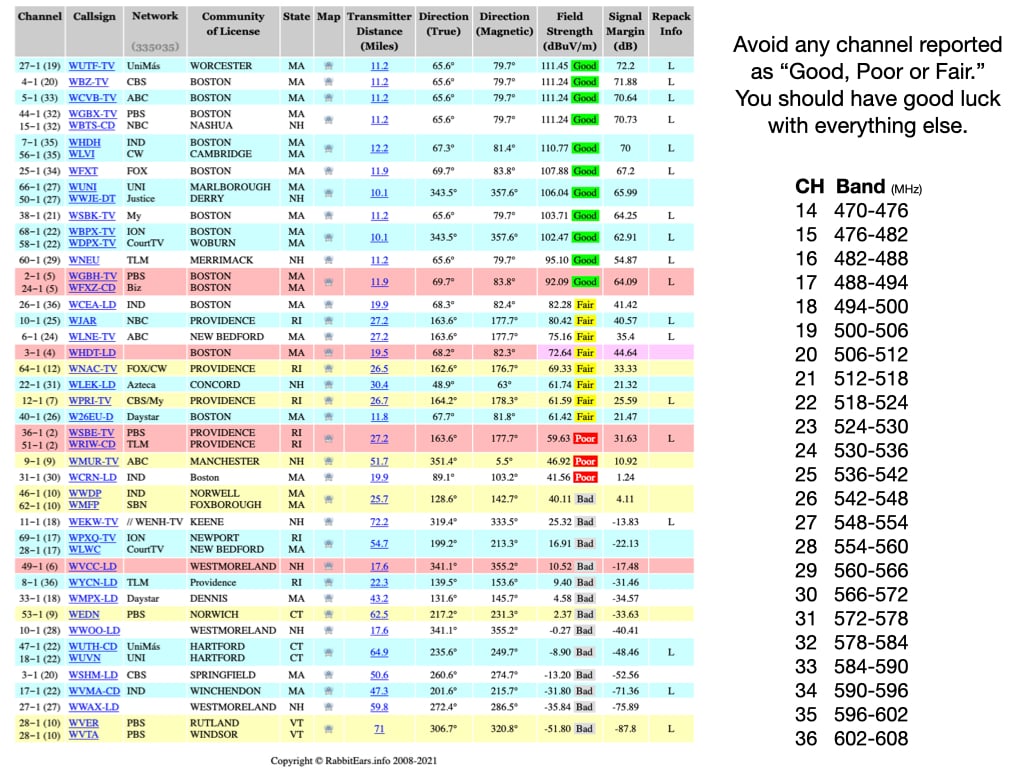
It should be noted that the map will not show protections for land mobile (emergency) radio use that reside in the 13 major metro areas. If you plan to operate in these areas please note the exceptions.
 Please check back with the blog. In the next few weeks we will be adding additional tools to help you better plan your wireless systems.
Please check back with the blog. In the next few weeks we will be adding additional tools to help you better plan your wireless systems.
Tag(s):
RF Spectrum Analysis
Don Boomer
Don Boomer is Senior applications engineer at RF Venue. He has worked in R&D in the past for Peavey, Sabine and Line 6 and his rock band from his high school days has a song in the Rock n Roll Hall of Fame
More from the blog
Subscribe to email updates
Stay up-to-date on what's happening at this blog and get additional content about the benefits of subscribing.



