- Products
- All Products
- RF PA Extension Kit
- Wireless Microphone Upgrade Packs
- In-Ear Monitor Upgrade Packs
- Wireless Microphone Antennas
- Wireless In-Ear Monitor Antennas
- Antenna Distribution for Microphones
- Antenna Combiners for In-Ear Monitors
- Multi-Zone Antenna Combiners
- Spectrum Tools
- Accessories, Cables and Parts
- Solutions by Venue
- Resources & Training
- Performance Tools
- About Us

Setting up wireless audio for a live event comes with its fair share of stress. A lot of pieces have to come together to put on a show that the attendees and the venue owner/event planner love. Your job is to make that experience seamless and hassle-free.
By the time event day comes, most of your work is done. You’ve carefully evaluated the site and operation area, coordinated your signals, created an installation plan, prepared yourself for inevitable problems, and installed your equipment. Now you just need to play defense so everything runs smoothly.
Setting up wireless audio for a live event comes with its fair share of stress, so it’s smart to be prepared.
Many installers turn down the chance to integrate audio for live events because of the opportunities for mistakes and failure. Some people just don’t want to be the reason a performance, lecture or presentation comes to a halt.
If you’re one of the brave ones who are willing to set up live events, you’ll want to follow this advice so everything goes off without a hitch.
Make sure you get paid
You’re a professional who wants to give your customer a quality wireless audio experience, but you’re also a business with expenses (and, you know, want to make a profit). You need to be paid. Before you show up for event day, make sure your customer has met their payment obligations.
Hopefully your original contract with the customer defined how you’ll be paid. It’s best if you receive everything upfront so the customer gets your full attention, but that isn’t always the case. Some customers need to make money from an event before they can cut you a check.
If you have agreed on a payment schedule, ensure the customer is up to date. If not, your contact with the customer’s company should be your first call on event day. We aren’t recommending you hold payment over your customers’ heads, but you shouldn’t let yourself be pushed around either.
Rely on your team
If you were setting up a wireless audio system for regular use (like a church, school, conference center, theater, etc.) you would have the time to personally check each component and make sure your team is doing their job properly. During an event, however, you don’t have that luxury. You have to rely on your team to play their roles and work together.
For example, you should have someone monitoring your spectrum analysis tool for rogue signals that could create interference and dropouts. Put a competent person in that position and rely on them to notify the team if something changes.
If you try to do everything, you’ll do nothing well. Lean on your team’s skills and experience.
Have a plan for dealing with attendees

Image: The Cosmopolitan of Las Vegas / Flickr
If you’re working in any spaces where event attendees walk or mingle, it’s common for guests to assume that you work for the venue. They might ask you questions or make requests. It would be simple to just tell them “Sorry, I don’t work for the venue,” but that would create a poor customer experience.
Instead, ask the event planner or manager how you should handle these occurrences. They might want you to send the guest to a person or station, or use your radio to contact the right party. This will give the attendee a better experience and make your customer appreciative.
War-game right up until show time
War-gaming is the practice of checking to make sure your frequency plan is still working. It’s a simple exercise that makes coordinating frequencies as reliable as possible because you’re testing them in the real world, not just a computer simulation. This is especially important when you’re setting up a live event with lots of moving pieces. You never know what will affect your coordination plan. All of the major events do it.
Here’s how it works:
- Turn all of your equipment on.
- Turn off one piece of equipment.
- Check your spectrum analyzer for a signal in the RF range of the turned off device.
- If there’s a signal, you have interference.
- Make any necessary adjustments to your frequency coordination plan.
- Repeat for each piece of equipment.
This exercise is an important way to catch problems before they become disastrous.
Prepare more volume than you think
Audio installers often make the mistake of providing too little volume for the event. Once the space fills with people and the noise chatter adds up, suddenly the system isn’t putting out enough volume to overcome the roar.
Unfortunately, this isn’t something you can anticipate when you plan for the event unless you know the type of crowd well. Opera house attendees will usually sit quietly during a show, but rock concert guests will party.
Be prepared by assuming the crowd will make a lot of noise. “Make sure your PA system is slightly bigger than what your venue requires to ensure that you’ll have plenty of headroom in case you need it,” recommends Audio Links.
Don’t lose track of your equipment
If you are supplying any equipment to the venue that you expect to bring home with you, take steps not to lose it. Create a written inventory of your gear before it ever leaves your truck. Make a note of where it is located within the venue so you can quickly retrieve it. If you put equipment in the care of other people (maybe you lent some cable to the wireless video guys), make a note with their contact information so you can get it back.
Clearly label each piece of equipment so you know what is yours. This also helps prevent people from taking your equipment with them. (It doesn’t stop malicious people, but it prevents mistakes.)
Anything that ends up not being used (like spare microphones or cable) should go right back into your truck so it doesn’t get misplaced.
Coach presenters or performers to use their microphones

If the people using mics don’t have experience, they’ll need some quick lessons so they don’t create disruptions. Make sure anyone who touches a mic knows how to use it before they get on stage or in front of a crowd.
For instance, instruct them not to walk too closely to one another or too closely to loudspeakers. If the stage has limited space, this is even more important. If they are wearing hands-free transmitters of any kind, they need to know how to not let their body interfere with the transmission.
Station someone at the soundboard
Mixing boards can’t run by themselves. You’ll need an audio technician sitting by it throughout the entire event to make sure everything happens smoothly and take care of any sudden issues. You don’t want to have to sprint to the audio room if there’s a problem.
For example, multimedia presentations with music notoriously begin with sound louder than expected. It’s not always possible to coordinate with each presenter before their presentation, so it will need to be adjusted at the soundboard.
Your audio technician should also have a written log of all sound levels he is supposed to manage. If there are multiple presenters or performers (which is typical), you can’t expect your tech to remember everything. Either physically mark the board with a strip of tape or keep a notebook nearby.
Have backups, backups, and more backups
The last piece of advice we’ll give is the most important: Redundancy will save your life.
Have extra equipment on hand. Have spare microphones ready to go in case the mics of key performers fail. Have extra antennas mounted on your rack, but turned off, in case there’s an issue with a live one. Keep a pocket full of batteries.
Most importantly, know where you can coordinate frequencies if you’re dealing with interferences and drop out. Your frequency coordination plan should have ranges mapped out for quick switching if necessary.
If you stay sharp, follow your plan, and are ready to spring into action if something goes wrong, your live event will run smoothly and your customer will be happy.
Tag(s):
Knowledge Guides
Dennis
Dennis Hammer is a content strategist and writer. He lives in Connecticut with his wife and daughter.
More from the blog

Knowledge Guides
Best Practices for Setting Up a Wireless Audio Event
8 min read
| April 11, 2017
Read More
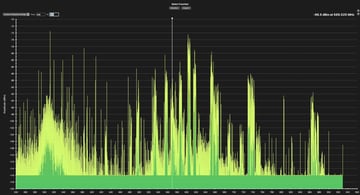
Frequency Coordination
Why You Should Use Frequency Coordination Software Every Time
7 min read
| March 31, 2017
Read More
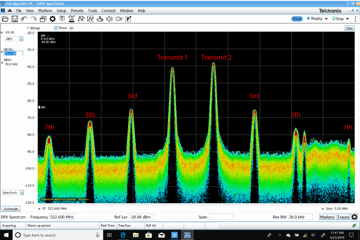
Frequency Coordination
The Importance of RF Coordination
3 min read
| October 2, 2018
Read More
Subscribe to email updates
Stay up-to-date on what's happening at this blog and get additional content about the benefits of subscribing.

