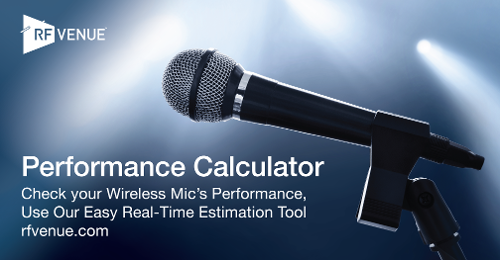- Products
- All Products
- RF PA Extension Kit
- Wireless Microphone Upgrade Packs
- In-Ear Monitor Upgrade Packs
- Wireless Microphone Antennas
- Wireless In-Ear Monitor Antennas
- Antenna Distribution for Microphones
- Antenna Combiners for In-Ear Monitors
- Multi-Zone Antenna Combiners
- Spectrum Tools
- Accessories, Cables and Parts
- Solutions by Venue
- Resources & Training
- Performance Tools
- About Us

As the Easter holiday approaches, preparing your technical teams to setup wireless mics and in-ear systems is a top priority. With the recent increase in live video streaming for church services, making sure wireless audio has a consistent, clear sound that Doesn't Drop Out, has never been more important.
Here are a few important steps to keeping your church's wireless system working during peak services:
-
Analyze your church’s RF spectrum conditions to spot issues
-
Check your antennas and distribution equipment
-
Coordinate frequencies to manage your wireless systems
Analyze the spectrum to spot issues
Avoiding interference is critical for keep wireless systems on the air, avoiding drop outs. To give them a fighting chance, you need to stay at least 20 dB above the typical noise floor.
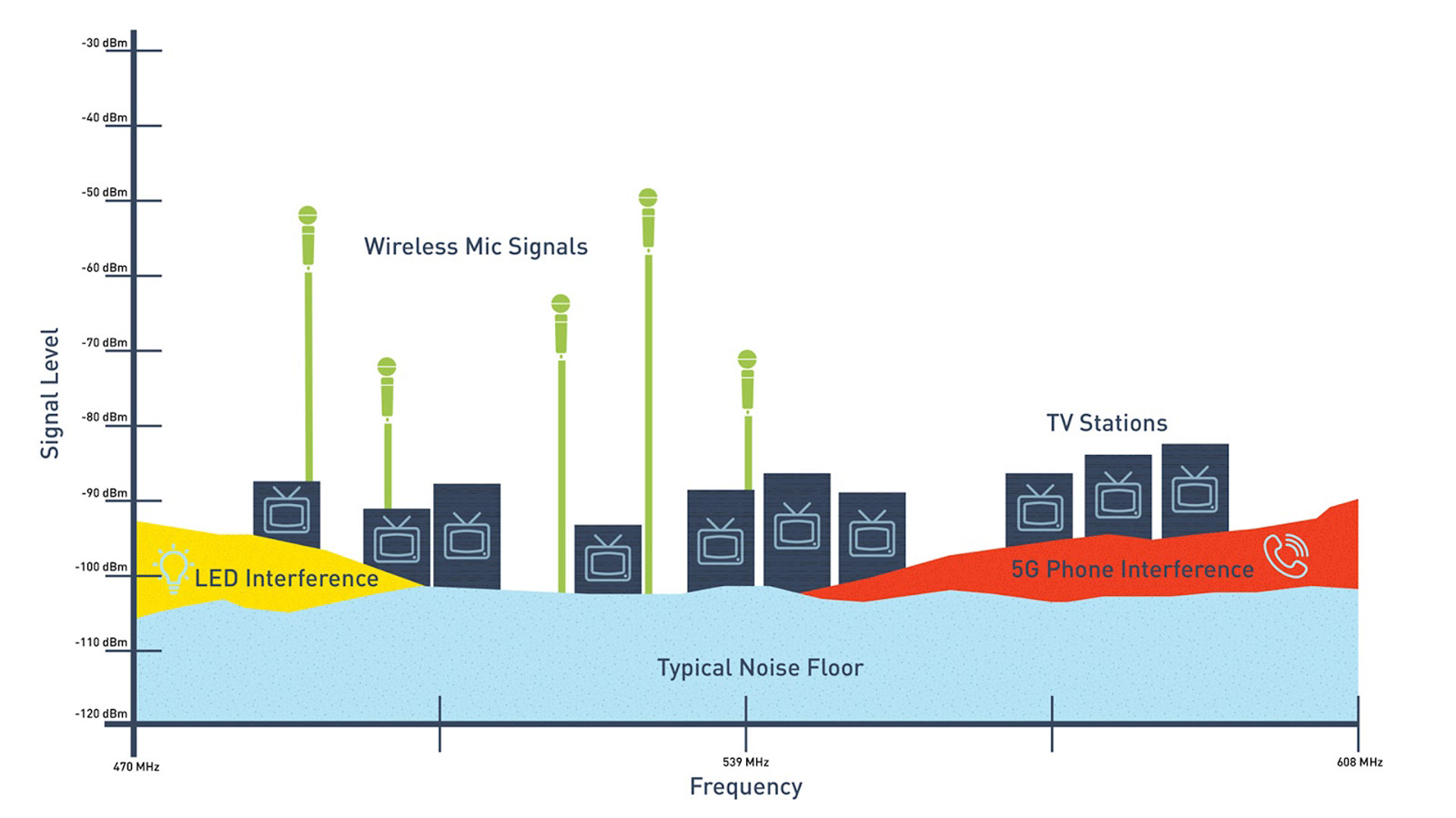
TV stations, LED lighting, video walls, and 5G cellular service are typical sources of interference for wireless mics and IEMs.
Check Antenna Distribution and Antennas
Antenna Distribution for Wireless Microphones is different from Antenna Combining for In-Ear Monitoring, so pay attention to how your antennas are configured and placed.
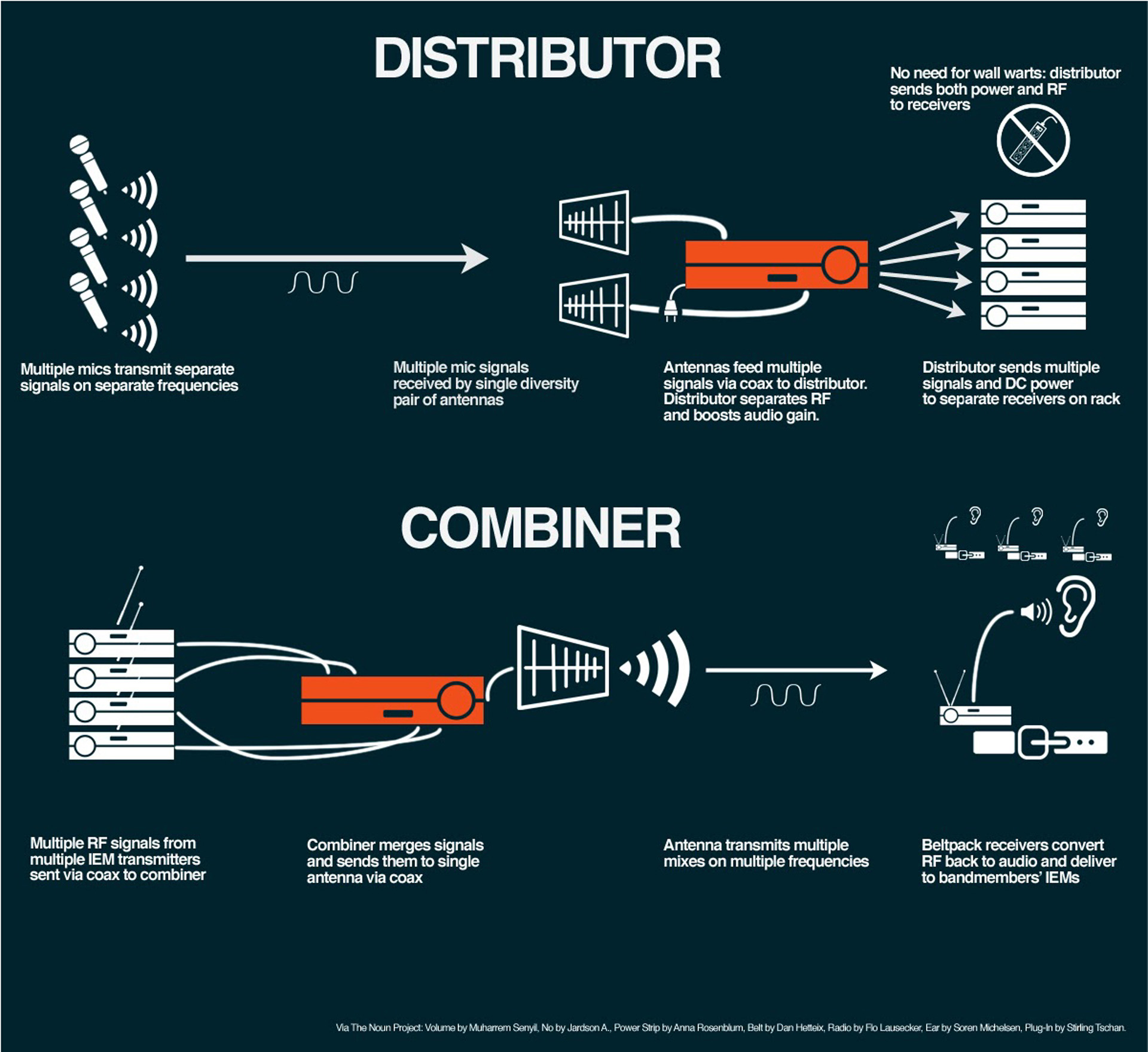
To learn more about Antenna placement, watch this recent RF Venue Webinar on Placing antennas for wireless microphones and in-ear monitors.
Two easy steps to verify proper frequency coordination
- With wireless mic transmitters turned off, make sure that front of that mic’s receiver has no RF signal present
- If there is noise, then choose a new frequency and check other mics one by one until all are clear

Lastly, make sure your coaxial cables are up to the task!
- Check for any bends or bad kinks and replace them before use
- Make sure the cable is 50 ohm type
- Tech Tip for system designers: use our easy real time Wireless Performance Calculator tool 👇
Tag(s):
Knowledge Guides
More from the blog
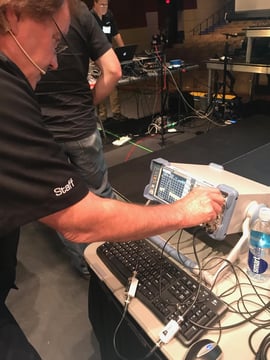
Knowledge Guides
The Paradox of Part 74 and recent notes from RF seminars
9 min read
| December 12, 2017
Read More

Live Sound
What's the Most Important Part of any Church Production Live Stream?
8 min read
| December 20, 2021
Read More
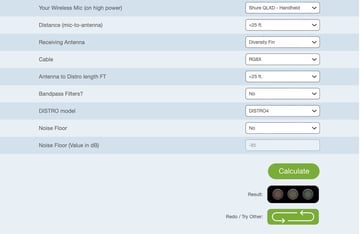
Knowledge Guides
RF Venue introduces FREE Wireless Performance Calculator
3 min read
| December 22, 2021
Read More
Subscribe to email updates
Stay up-to-date on what's happening at this blog and get additional content about the benefits of subscribing.